Barcodes for Documents (BFD) is a result of Inlite's 20 years of experience dealing with real-life barcodes, that have been improperly generated significantly affecting recognition rate. BFD solves this problem by creating simple but fail-proof process that achieves the highest recognition rate after documents with barcodes printed, then faxed or scanned.
With BFD barcode creation is a simple two step process.
Step 1: Use
Visual Barcode Designer (VBD) user interface to interactively create the best barcode suitable for your specific workflow. Few easy to understand parameters are to be set. Crated barcode is immediately displayed on a user document without any software development. Result of the process is a
configuration string (e.g. yQx2Vto3hsY6M7smP/YLmmYXrw6F4cjDgLaTqebNp6XwgYa28/mstpmAiQ ), that contains all instruction how to generate barcode at runtime. This step is done
only once, since the configuration string is reused at runtime to generate all barcodes for your process.
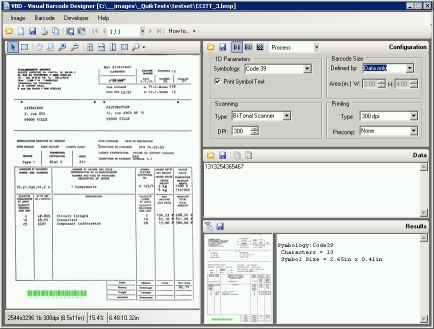
Barcode configuration options
- Barcode type: Code 39, Code 128, Code 93, PDF417, DataMatrix
- Scanning device: Fax or Document scanner: resolution, color mode
- Printing device and resolution
- Space available for barcode
- Maximum amount of data in barcode
- Preferred location on page
Step 2: Use
Barcodes for Document API to generate and place barcodes on target document by supplying:
- Application barcode data
- Configuration string, obtained in Step 1