This panel defines:
- what files to process
- where to find them
- what to do with them after processing
- what to do if there are problems accessing or reading files or pages in the files
Note that this panel is the same for Documents or Reports.
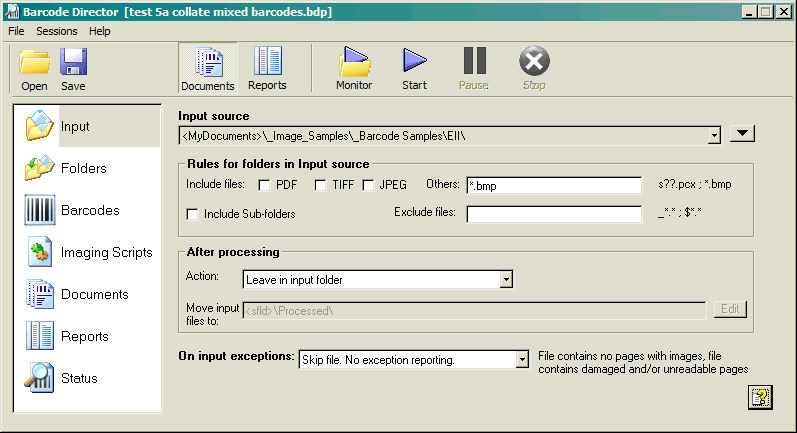
Input Source
Select Files or Folders
Several methods can be used to specify the inputs. First,
click on ![]() , to show a list of options.
, to show a list of options.
![]()
Select an option from the pull down list.
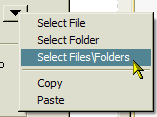
Click on the Select File or Select Folder to invoke the Windows Open dialog box.
Note: When you select a specific file, it will be processed, regardless of the file extension settings specified in the checkboxes lower in the panel.
If you choose Select Files\Folders, the selection dialog box will open, to let you pick an arbitrary list of files and folders.
View the Selection
The pulldown list under the Input Source shows the top line
of a list of files and folders that will be processed. Click
on ![]() to see the list.
to see the list.
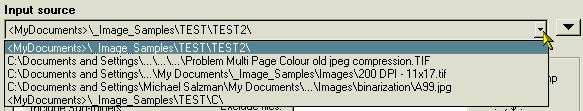
Rules for Folders in Input Source
Specify which file types to use in processing. Check the box for the common formats of PDF, TIFF, and JPEG. Other formats can be specified in the text box with wild cards as shown. Below is a text box for specifying which files to ignore.
The wild cards are:
- ? - substitute any single character
- * - substitute any string
Order of Input Folder/File Processing
Input sources are processed in order listed in Input Source field or on the Command Line -f flag.
If
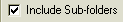 is checked on Input Panel,
then sub-folders are processed recursively.
is checked on Input Panel,
then sub-folders are processed recursively.Within the folder, files are processed in order of ascending Date Modified property
After Processing
If you leave the document files in their original locations they will be processed again on the next run. This is fine for testing or reporting but not for production. In the Action pulldown:
- Select "Leave in Input Folder" to leave them as is
- Select "Delete" to discard them
- Select "Move to Processed Folder" to move each file to a special folder called the Processed Folder, which you will define in the next text box (see below)
We recommend that you employ a Processed Folder to hold the input files for some time, so you can verify that the files were correctly handled. Afterwards, they can be deleted.
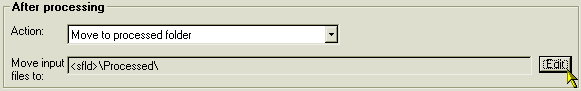
When you select the "Move to Processed Folder", the
field "Move input files to:" becomes active. Click
on ![]() to open the dialog
box for specifying the naming rules for the Processed files.
to open the dialog
box for specifying the naming rules for the Processed files.
Exceptions
Sometimes files are locked by other processes, or they may be corrupted, or there may restricted by security rules of the system. In such cases, the program will try to open the files but will not be successful. These situations are called exceptions.
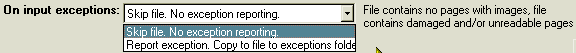
You may specify two options:
- Skip File - ignore the exceptions, do not report them and just keep going. This is appropriate when file contention is common or there are known corrupted files, or when you are simply reporting on the barcodes.
- Report Exception - create an entry in the processing status reports and move the file to an exception folder (defined in the Folders Panel). This isolates the file at issue, and allows you to focus on volume production, without losing the troublesome files. You can then access these files in a post mortem session.