Specify fields to be included in various reports.
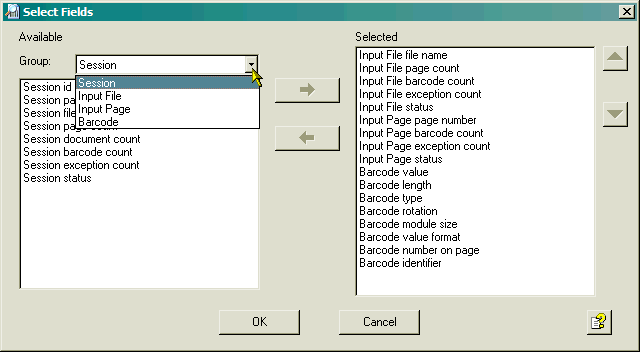
To improve usability, the fields are classified by groups. Click on the Group control to select a group of fields,
Click on one or more fields on the left (Available) panel
Use the right arrow keys to include the field in the report - it will be shown in the right (Selected) panel
In the right field click on a field, then click the left arrow key to remove it,
or click the up and down arrows to change its position in the report. Note: In the CSV and TXT formats, the fields are displayed from left to right.