Panel specifies barcode types and characteristics to be searched for in Reports Mode.
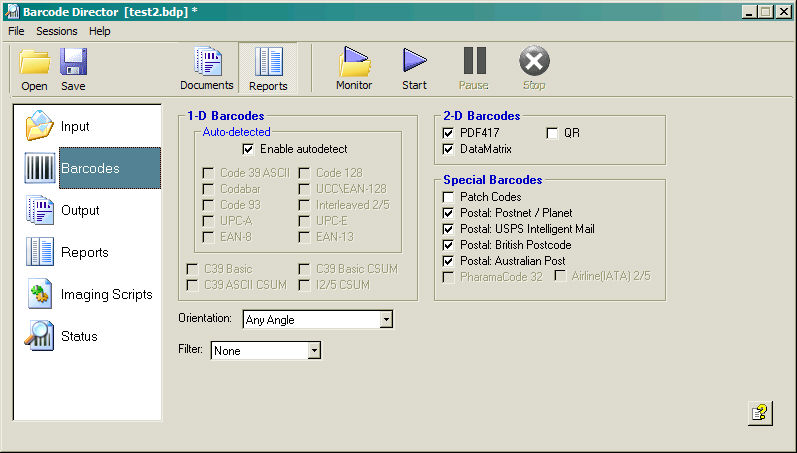
Barcode types
Specify barcode types (or symbologies) and optional characteristics
(variation and checksums) to be searched for.
Barcodes types are grouped in 1D, 2D and Special Barcodes for the
purpose of clarity.
Some type of barcodes are mutually exclusive and checkbox is greyed when exclusive type is checked.
Note: Session processing time depends on the number of selected types. Select only types you are really interested in. If you know types of 1D barcodes uncheck Enable autodetect.
Orientation
Select orientation of expected barcodes. If not known select Any Angle.
Note: Session processing time depends on the number of selected orientations. Select only orientations you are really interested in.
Filter
Select validation criteria for barcodes to be reported. If criteria is specified and barcode value does not match criteria, barcode is ignored.
Often images contain barcodes coming from various sources. For example, page might contain popular Code 39 labels placed by some user for their own purposes. The goal of Filter is to limit reported barcodes to ones expected by Barcode Director user and ignore others. User that has control over barcode value is advised to design "well-known" barcode value pattern that unlikely to be used by others.
The rules can be one of the following:
None - no validation is performed; all values are accepted
Length
in range - Barcodes are accepted if number of characters
in barcode value is within limit in the From
and To fields.
A zero(0) in From field
is equivalent of one (1) value means any. A zero(0) in To field means no maximum limit
is checked
In this example, only barcode values with 7 or less characters
are valid
.![]()
Starts
with Pattern - Barcodes are accepted only if value starts
with specified Pattern
string.
In this example only barcodes that start ##- are accepted:
![]()
Pattern Match - Barcodes are accepted is value matched against specific Pattern. ASCII characters will be matched exactly. Clicking down arrow on the right allows to specify any alphanumeric character (identified by ã) or any number (identified by ñ).
In addition the rest of the value can be identified as any length alphanumeric string (identified by Ã) or any length numeric string (identified by Ñ). If Ñ or à are not present length of barcode value should be exactly the same as length of the Pattern.
In this example, the valid barcode
value must start with ABC
followed by any three digits, a -,
and then any sequence of digits to the end of the barcode. For
example ABC345-5678 is valid, while ABC345-5A78
is invalid.
![]()