Barcode Director use powerful ClearImage barcode recognition engines to read most difficult barcodes. There are corner cases of damaged, distorted or out-of-spec barcodes that might need additional processing to be read.
Use this panel to activate available imaging scripts to do pre-processing.
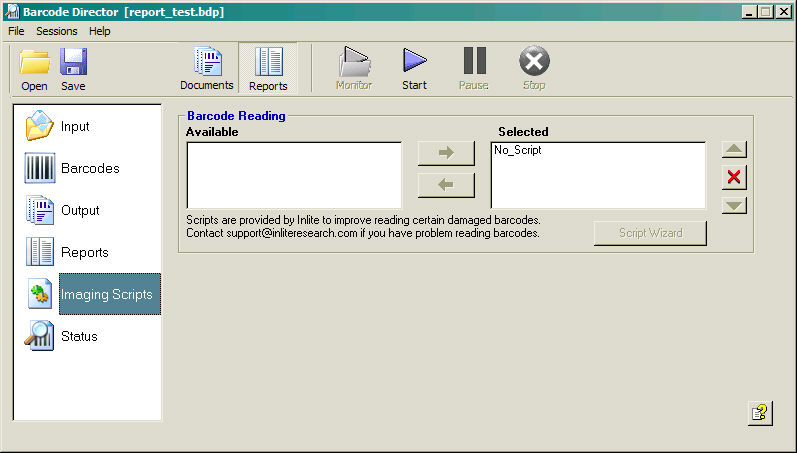
Available
Lists scripts installed on the system and not selected for use yet. Scripts are binary files with .cbs extension located in Scripts subdirectory of Barcode Director directory.
Imaging scripts are supplied by Inlite Research support.
Selected
List scripts selected for use during session. Use:
- Left arrow to activate script
- Right arrow or X button to deactivate script
- Up arrow to move script up in processing order
- Down arrow to move script down in processing order
NOTE: At list one item should be present in the list before session starts. If no custom scripts are specified No-Script entry should be present.
Script Wizard
Each selected scripts increases session's processing time. Therefore only scripts that improve barcode recognition should be activated. Script Wizard automatically identifies set of scripts to maximize recognition of a given set barcoded images.
Before sunning Script Wizard:
- Configure barcode director for your processing
- Place images with damaged barcodes in input folder
- Click Script Wizard button
- Follow on-screen instruction
Obtaining Imaging Scripts
Imaging scripts, selected on Imaging Scripts panel, are supplied by Inlite Research support.
For obtain scripts that resolve issues with your images send to support@inliteresearch.com:
- Library of 50 to 100 images that Barcode Director can not read without scripts
- Your Project file (.bcp)
Contact sales@inliteresearch.com to get a quote for development and licensing imaging scripts.
Note
There is no guarantee that scrips will be able to fix all the problems encountered in your image files.
If your image library does not represent the population of production images, the scripts will be less useful
The script execution will increase Session time. Only scripts that increase recognition rate should be activated.