Use this dialog box to operates in tow modes:
Select File/Folders to edit list using Add/Remove buttons.
Open File/Folders to view items in the list with Open buttons.
Select File/Folders mode
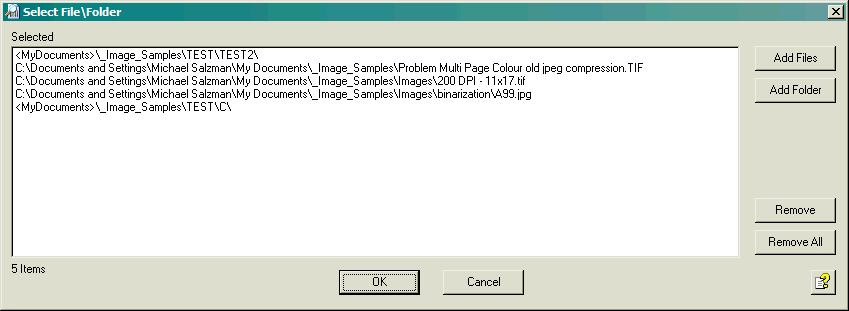
Click the Add Files button to select files one a time using the windows dialog box. Repeat for each desired file.

Click the Add Folder button to select one folder at a time, and repeat for each desired folder.

When done with all selection, click OK to exit.
Open File/Folder mode
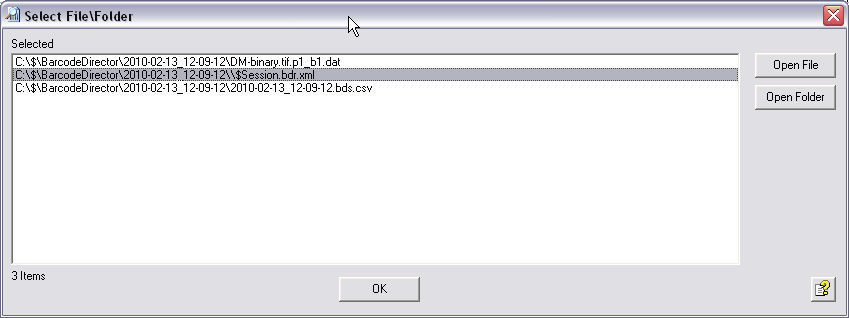
Click Open File button to view select file. Click Open Folder button to view folder containing select file.