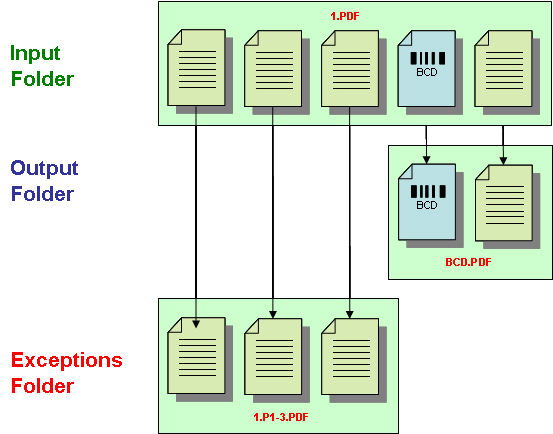The output document can not be properly named if a valid output file name, which we call a Document ID, is not available. See below to understand how each profile handles this issue.
Typical causes and how to avoid this exception
Most commonly, a barcode, matching the selection properties and validation rules, is not found on a page where it is expected. Make sure that, during scanning or faxing, a front cover page with proper Document ID barcodes is present.
A proper barcode is present, but is not read on a page where it is expected. See Troubleshooting.
Document ID pages has another type of exception including:
Multiple Document ID exception. The Document ID can not be uniquely identified if two or more valid barcodes containing different values are present on a page.
Invalid character in Document ID exception. The barcode contains characters that cannot be used as part of Windows file or folder name.
Exception handling by the Renaming profile
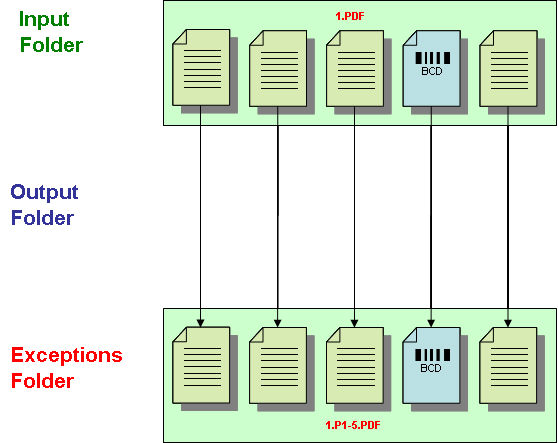
The entire file is moved to the Exceptions Folder under its original name.
Exception handling by the Separation profiles
The pages of the input file that lack a valid document ID are moved to a new file in the Exceptions Folder. The new file name is derived from the input file name, suffixed with the page numbers
Exception handling by the Sort profile
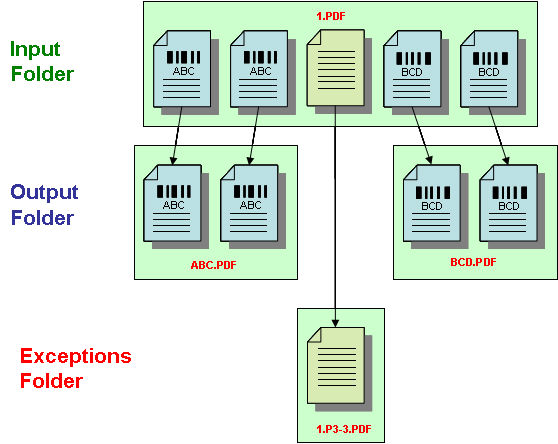
Individual pages of the input file that lack a proper document ID are moved to a new file in the Exceptions Folder. The new file name is derived from the input file name, suffixed with the page numbers