Save barcode value in a individual file. Report file contains
raw data representing value of barcode, either ASCII or binary.
This report is an easiest way to obtain and process binary barcode
value in the workflow since no data extraction or format conversion
is needed.
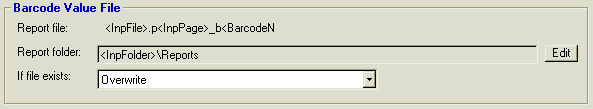
Report file
The report file name is fixed. Its format is
<InpFile>.p<InpPage>_b<BarcodeNmb>.dat
Where:
<InpFile> - name of the input file
<InpPage> - page of input file (starting with 1)
<BarcodeNmb> -barcode number on a page (starting with 1)
For example: sample.tif.p3_b2.dat contains value of barcode #2 on the third page of file sample.tif
Note: Do NOT assume that the "first" barcode is the top most, or left most barcode. Do NOT assume that barcodes will be numbered in the same order on other pages
Report Folder Name
To specify location of the report click the Edit button to open the folder name editor dialog
If file exists
Specify action of Barcode Director if report file already exists. Options:
Overwrite. Overwrites the existing file
Create
unique file name. String with format _NNNN_
is inserted in file name before extension.
For example sample.tif.p3_b2.dat
becomes sample.tif.p3_b2._0001_.dat
Report an exception. Report is not created. Exceptions is generated and recorded in XML Results.