Review, use, and manage previous Barcode Director sessions
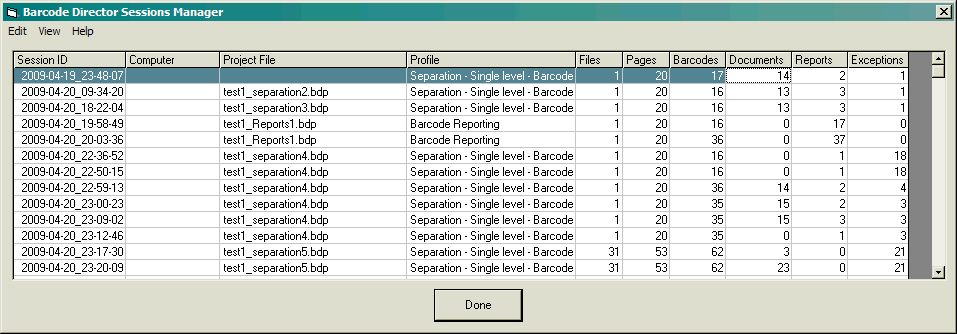
The screen lists every session that executed since the list was last cleared, along with summary details of the session. Menus operate on selected session.
Edit Menu
Delete Sessions - Delete one or more selected sessions.
Load Project and Exist - Load project settings (stored in Session XML Result file) into Barcode Director and return to Barcode Director main windows
View Menu
XML Results - Launch current system XML viewer (e.g. Internet Explorer) with Session XML Result file
Exceptions - Extract session exceptions in temporary TXT file and launches current system TXT file viewer.
File List - Opens Select File/Folders Dialog box with a list of all Session output file.
Help Menu
Support Request - Opens Support Request Dialog box to get help from Inlite.